Top 7 Tips for Using Strawbees Classroom
Strawbees Classroom is a dynamic platform packed with resources to enhance STEM learning experiences for learners of all ages and abilities. It is a powerful educational tool that assists educators and teachers in developing their skills and understanding of STEM.

Whether you're an educator or a student, navigating through the myriad of resources in Strawbees Classroom can sometimes be overwhelming.
Here are the top 7 tips for making the most of Strawbees Classroom.
Note: To benefit from these 7 tips you must sign up for Strawbees Classroom.
1. Explore the Dashboard
Once you’ve signed up or signed in, you'll find yourself on the dashboard, your personalised homepage from which you can navigate anywhere within the Classroom.
Here, you'll discover:
- Quick and easy ways to get started within the onboarding section
- Relevant links to activities and lessons
- A variety of activities and lesson plans are recommended just for you!
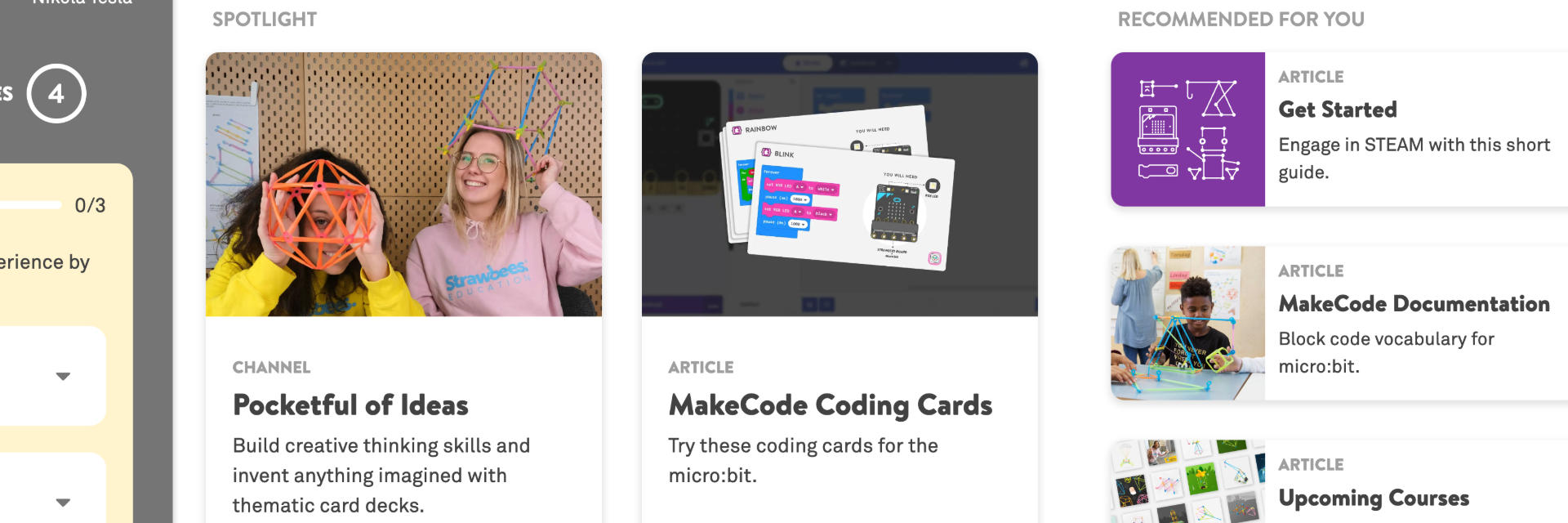
2. Utilise Resource Types
Strawbees Classroom offers diverse resource types, including courses, lessons, activities, teacher support, channels, and more. Each resource type serves a unique purpose, from structured curriculum units to creative design challenges. It’s difficult to choose just one to focus on here as it all depends on the school, classroom size and teaching methods, so our advice is just to give it a go. Look at all the resources and start collating a bank of those you feel suit your teaching style (see 6. Customise Your Experience).
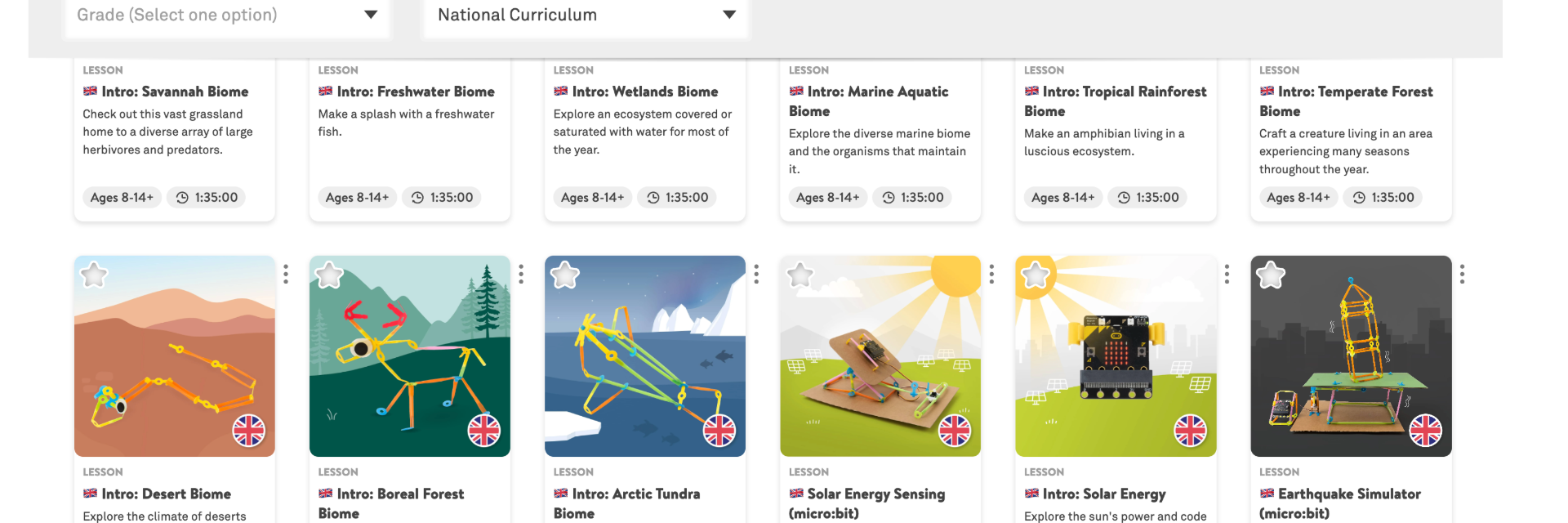
3. Dive into Courses and Lessons
Courses are curated collections of resources aligned with specific themes or curriculum units. Dive into a course to access sequential learning materials and explore curriculum standards associated with each resource. As each course is broken down into manageable lessons, it’s easy to structure your time learning and teaching the course material.
The main courses aligned with the National Curriculum and the Curriculum for Excellence are City Building, Biome Builders and Micro:bit Coding Cards Kickstart.
The lessons within each of these courses provide step-by-step experiences for both teachers and learners. To save you time, lessons are planned into manageable chunks in sequential order. For example, we provide you with a list of materials you will need for the hands-on building part of the lesson, along with facilitation strategies, preparation tips, and interactive content designed to spark curiosity.
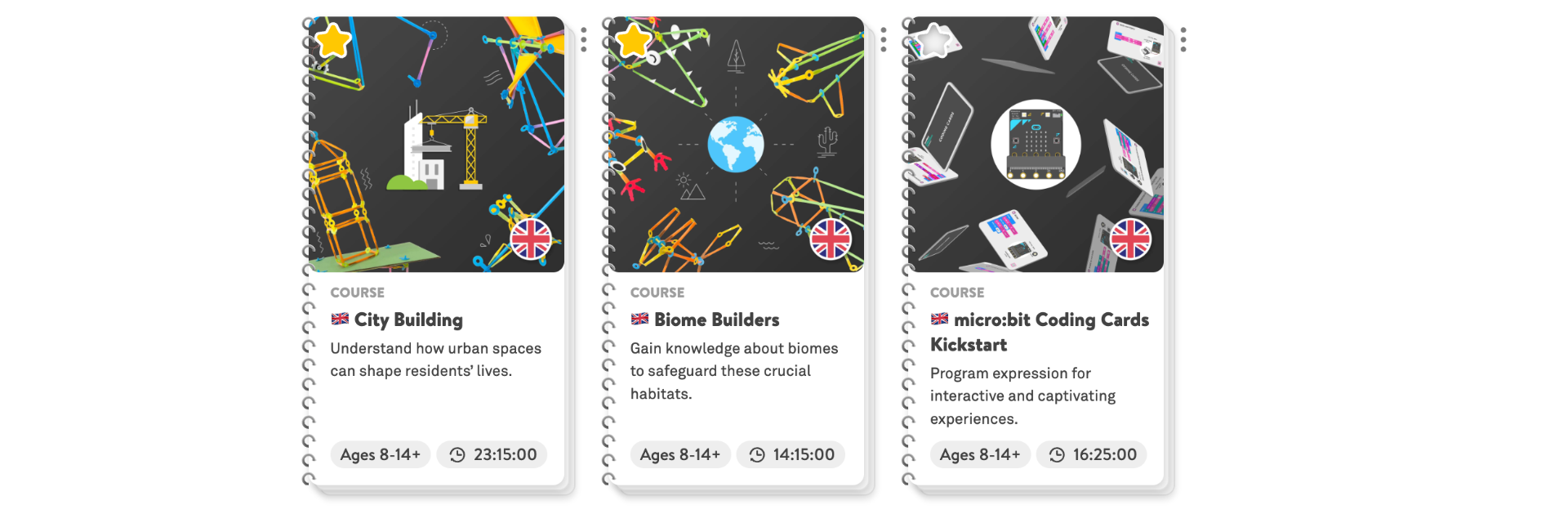
4. Leverage Teacher View and Assigning Lessons
One of the unique aspects of Strawbees Classroom is the exclusive teacher’s view of the lessons. Here, we have additional information and resources such as facilitation and collaboration strategies, preparation guidelines, vocabulary lists, and learning objectives to effectively guide students through the lesson and reduce the teacher's workload.
Note: The Teacher View allows any educator to learn and develop their own STEM skills without interrupting the flow of lesson planning or delivery.
However, we don’t stop there, as the ‘References and Extra Resources’ section facilitates a deeper understanding of STEM concepts. Explore media credits, citations, and additional articles to enrich your knowledge and extend your learning beyond the Strawbees Classroom resources.
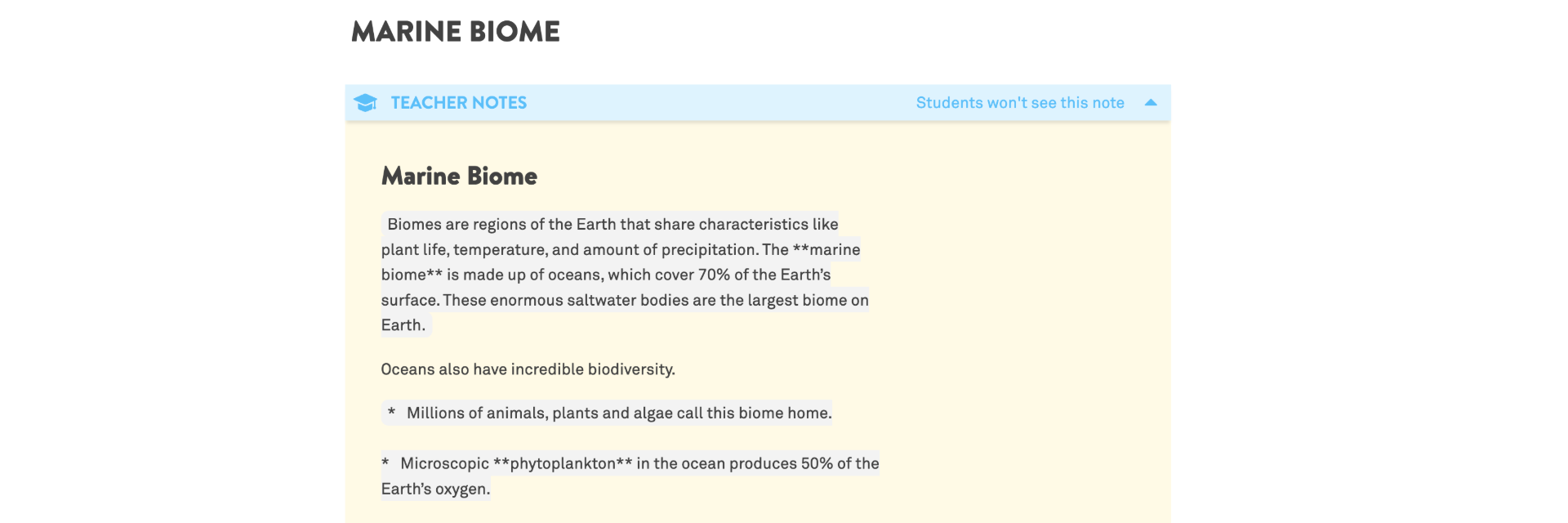
5. Encourage Hands-On Learning in your Classroom and Foster Reflection and Critical Thinking for Future Aspirations
Where Strawbees Classroom really adds value is its integration that occurs when learners get to the ‘Create’ and ‘Build’ sections of lessons. These sections encourage and help facilitate hands-on creation, exploration, and STEM learning offline. This means that learners get the best set of STEM skills- on-screen and offline interaction.
From an educator's perspective, this is the time to provide learners with ample opportunities to experiment, tinker, and bring their ideas to life using Strawbees construction kits. Allowing learners to tinker is one of the best ways to build confidence and ability.
Yes, basically, we’re saying that a Strawbees Classroom tip is to ignore Strawbees Classroom :)
Reflection and critical thinking skills should also be encouraged through the ‘Reflect’ and ‘Challenges’ sections of lessons. We encourage you not to stop at building; you’re missing out on so much STEM skills development here. Encourage learners to draw conclusions and make connections to real-world problems related to STEM topics.
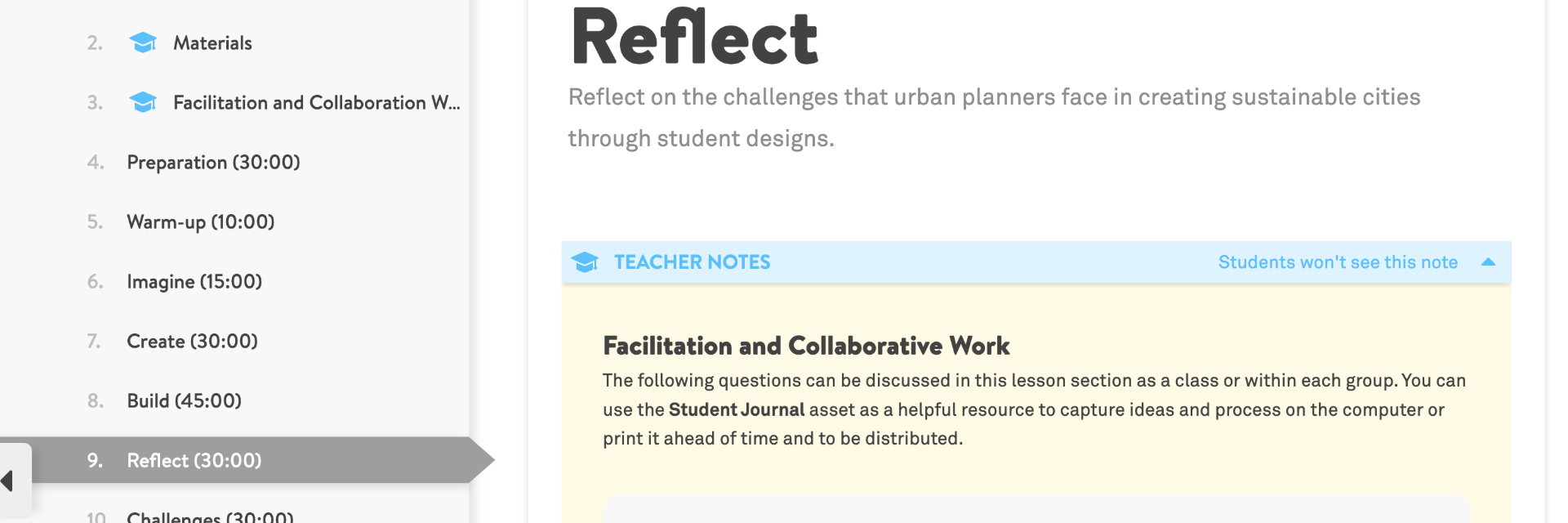
6. Customise Your Experience
Back to your dashboard. Strawbees Classroom allows you to personalise your experience by adding resources to your favourites, creating collections, and filtering content based on topic, stage, age, or standard. Tailor an individual learner's journey to meet specific needs and interests while encouraging learners (on a personal level) to get involved in a way that interests them.
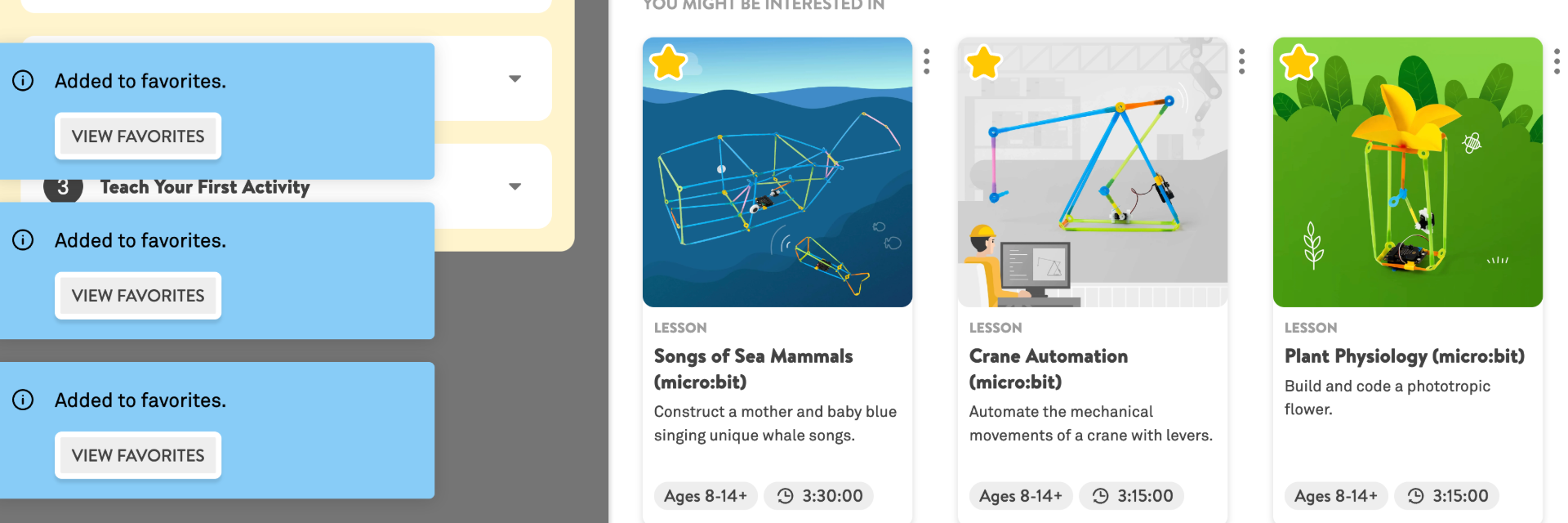
7. Seek Help and Support
Remember, help is always available within Strawbees Classroom. Access the Help Centre from the menu or the button in the lower right-hand corner for assistance navigating the platform, troubleshooting issues, or seeking additional resources. You can also ask questions directly to Team Strawbees, where we will get the most appropriate team member to answer your questions directly.
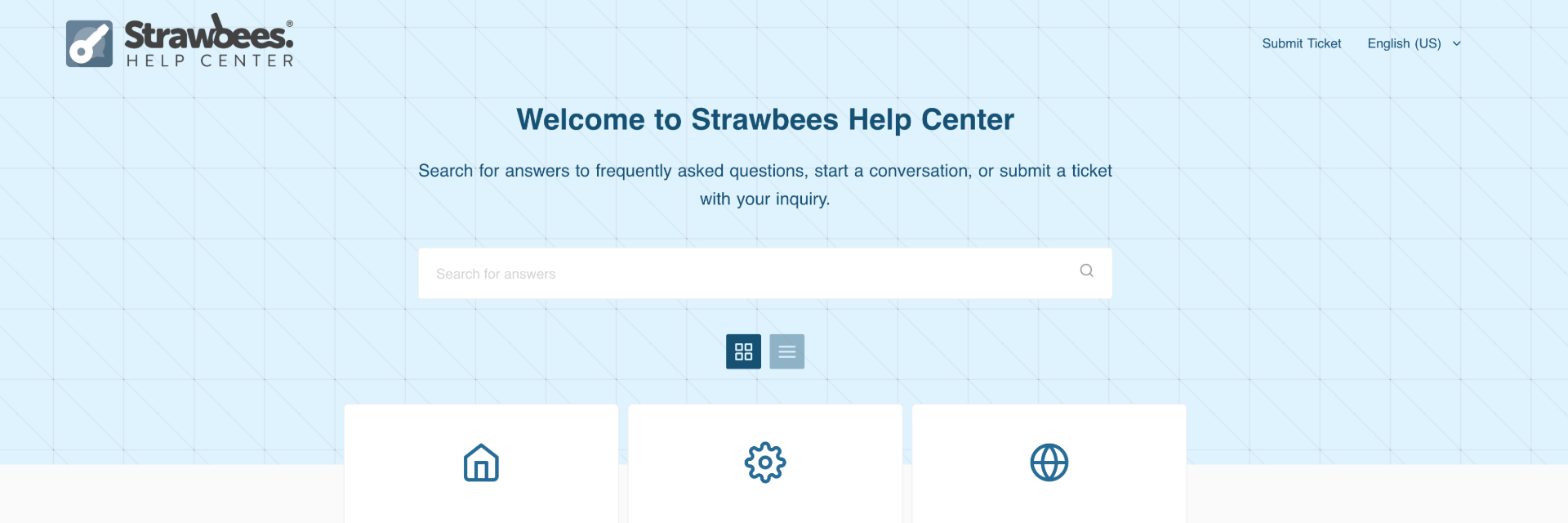
With these top 7 tips in mind, you're now equipped to explore and discover what Strawbees Classroom has to offer. Whether you're a seasoned educator or a curious learner, embrace the opportunities for creativity, problem-solving, and STEM learning that Strawbees Classroom can provide.
Happy making, and stay curious!
DON'T FORGET: To benefit from these 7 tips you must sign up for Strawbees Classroom.
You May Also Like
These Related Stories

Understanding Attainment Gaps in STEM Subjects: A Comprehensive Analysis

Integrating STEAM Learning into UK Schools: A Comprehensive Guide



No Comments Yet
Let us know what you think